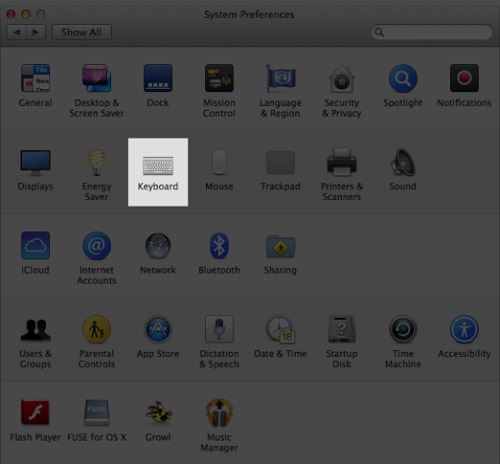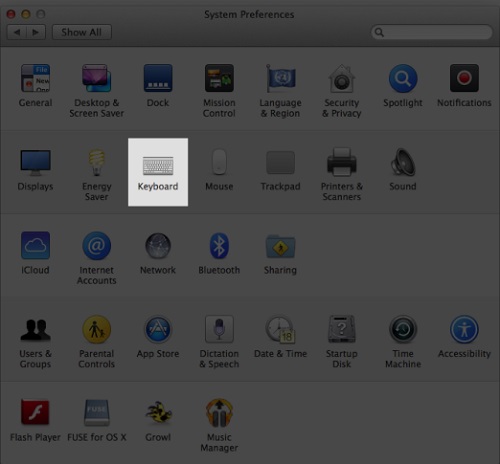You will love the new update on text shortcuts as this makes things so easy for you. The last update I must say was not that heavy as we expected but it was relevant to the core, performance was the main theme of the update and hence it will be a great asset for you. Now one of the great feature of the update is that you can now sync your iOS text shortcuts which have been done on your device and then you can make use of them via iCloud.
Now this is going to be very useful if you happen to have these shortcuts and then you use the very same iCloud account , then it is going to be very fun for you to say the least. Now all this does sound cool but in case you do not have OS X Mavericks, then you should really consider start using it and you can download it form the Apple Store. Now before you do that, you can go through some tips to make sure that you get the most of it.
The first thing that you will need to do once you get Mavericks is to launch the System Preferences that you can access from the Applications folder. This is the first step that you need to perform to access text shortcuts.
Now you will have to go for the Keyboard option and then choose Text. With this, you will be able to see the shortcuts and that too with some very common shortcuts for you. Now is the fun part. You can add a shortcut by clicking on the “+” and then you will have to give the abbreviation that you will use now and then enter the text that wish to be replaced. Now you can go for the hunt.