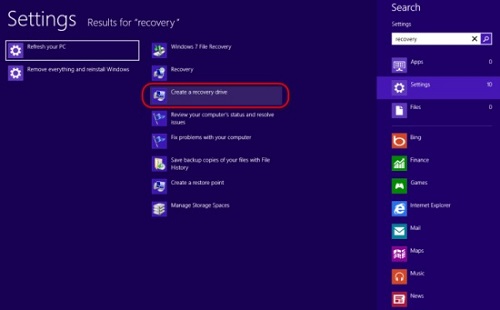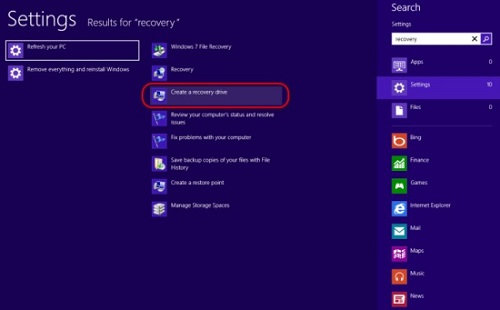There are really a host of options which you can use to recover your Windows 8.Here we would discuss the simplest and the most convenient method to accomplish this one and there is no doubt that using a recovery drive is in fact the best option in this regard.
So what you are doing is that you do a basic recovery and even repair using a USB recovery drive. It is always advisable that you create a recovery drive for the obvious benefits that you will accrue and these are really far beyond what you can imagine.
To do this, you need to do follow the steps that are discussed here. The first thing that you need to do is to go to the Windows 8 start screen and after you have reached here, you need to enter “recovery” and after this, you need to choose Settings if you want to see the results. After performing all these, you need to select “Create a recovery drive”.
After you have done all these, you will see the recovery tool. Once this has appeared, you need to check the box which you will see next to the option named “Copy the recovery partition from the PC to the recovery drive”. Now you have to take great care here. The system may show a gray selection if your system does not support a recovery partition. Next you have to click Continue.
Now you have to be very careful about a thing. Make yourself sure that the thumb is empty. You also need to be sure that it will be displayed as available drive. The important thing is that any data that remains will be erased off. Click the Create button when you reach the end of the wizard and then you have to wait for some minutes till it gets copied.