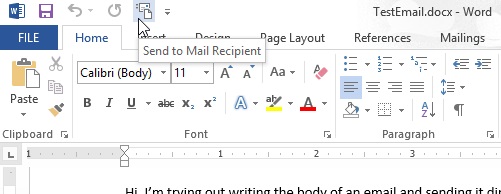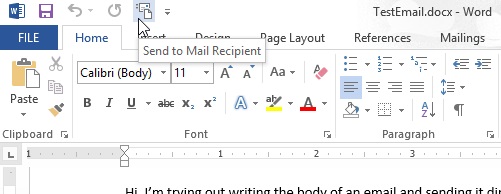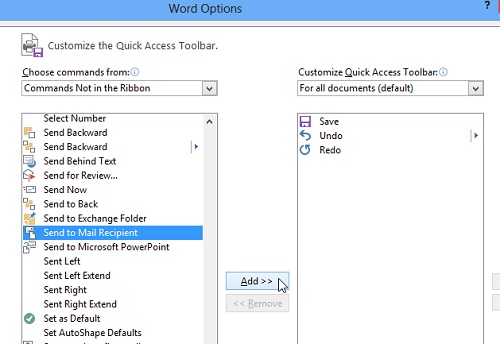Do not call them non-advanced users. Well I am talking about the huge number of users who still use Word to write their e-mail. Well this could be something that cannot be comprehended easily by the young techies but what you have to grasp from this piece of fact is that not all users has the same tastes about anything and it is only logical to respect others for their interests.
So in this article, we would be dealing with something of great help to all those who use the Word to write their mails. With this, you can not only write these mails but also send these to the all those people as you like. Well you should already know that this said feature is not provided for implicitly in the new Word and this entails you sweat out a little bit and see the results for yourself. So we will be dealing with the affair in a step by step process.
The golden name here is the Ribbon or Quick Access Toolbar. What you are actually doing is very simple: You get to the said toolbar and in the Commands option which is given there, you choose the ‘Commands not in the Ribbon’ and then you will have to make some changes in the box in order to make this feature come true.
Now what you need to understand is that neither I this process hard nor is it impossible for an average user. Now you need not even bother to call a computer guy to do this job as this could be done by you so easily. Once you have done all these step, you will have to select the option named Send to Mail Recipients and once you have done up o this step, you can simply enter the mail address and there you go.