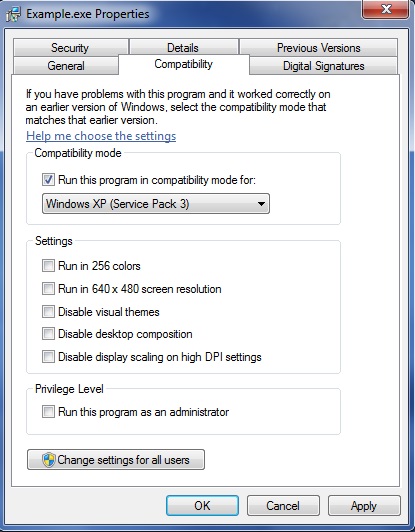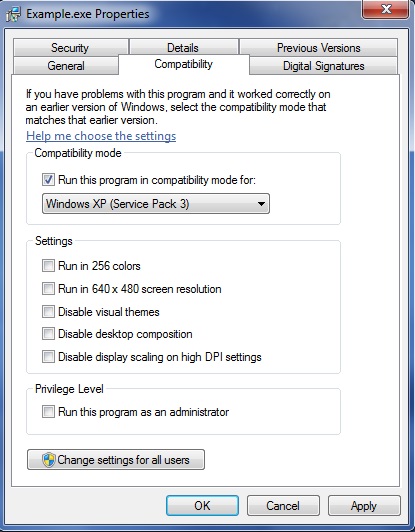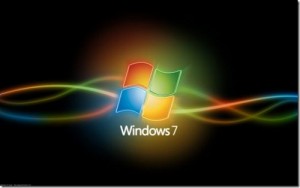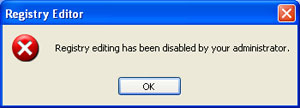I do understand how good you feel when an old software of yours which is so dear to you runs on a newer system. Now you will have to grasp a thing or two on this regard. First of all, you simply cannot get away with using older softwares for ever. One day, you will see the message blinking on your PC screen that this one is incompatible with the system. Now if you want to avoid such a situation, you better take precautions.
The first thing that you will have to realize in this respect is that you better gt the newest version of a software even if that means chipping in some amount of money. Well you might be thinking that there are a host of item that will last for like say 20 years but a simple software cannot. The reasons are many and the most important reason is that thy simply are not designed to last foe ever. There are many security issues that you will face by using an ancient software. Well for starters, you will have to face user account troubles in the first part.
Well there might still be users who want to run their dear software even if that means facing a number of challenges. For them all I can say is that you shall not be totally hopeless. You do have ways to do this thing. What I mean is that you can still use the Compatibility mode that Windows offers for running these type of softwares. You might also consider running these old ones in a virtual mode which will not entail much problems on your system if done in the right way. The last thing that you will have to do is to keep yourself updated about the whole affair.