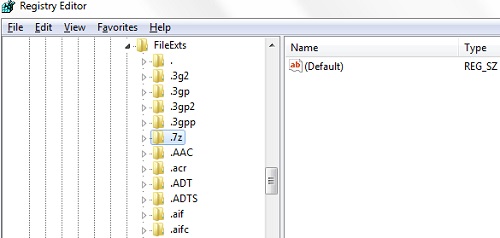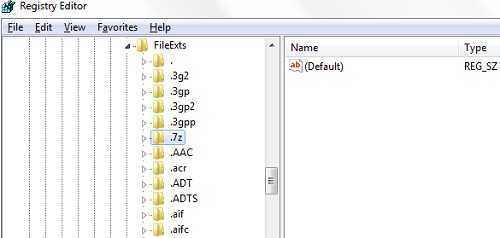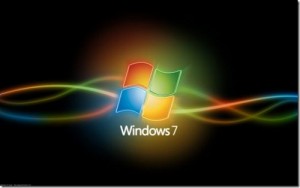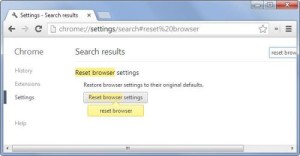First of all let me make it clear about a thing or two. You may have heard a number of times about file associations but still would not have given a care about them. So in the process of neglecting the much-needed attention that the said thing should have got from the user, the file associations have become evolved in a manner which you would not have even imagined in your wildest dreams.
Essentially, it would have been very much rewarding to every users, had they given some sort of attention to the very matter of file association. But instead of giving the attention to the matter, things have been uselessly complicated by the constant neglect from the part of the user.
What you need to realise at least from this point of time is that such constant neglect will be bad for everyone, Not only does the immediate user get affected by t his. Rather a host of intermediaries also gets affected and the reasons for the same are complicated and even to the extend of getting misunderstood. So you will have to make sure that enough is enough and start giving it the regard that they actually should be getting.
What I mean is simple as all you need to do is to follow the steps and then you can actually just forget about them for ever like then and there. So going forward, with the assumption that you know what the concept of file association does mean, there is no option for you to delete these said file association which is available in Windows 7. But you can in fact regain this option but then this requires some level of capacity in terms of coding and for those users who are well-versed in coding and related things, you can just flip through the steps.