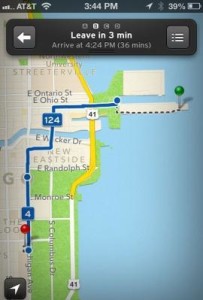Well it is common knowledge that we do not want to spend more money if we could get the same service/quantity at a lesser price. The important thing how can we know this when there is no dearth for our needs. Here comes ShopGenius. This is a Chrome extension which will let you know the amounts charged by main retailers for an item which you wish to buy, thus saving your money with so ease.
What this extension does is that it tells you if a specific price that you see on a retailer is the cheapest. If there exists more cheaper options, you will be told about these options. To add to its advantages, you will not be perturbed by this when you visit any website. On the other hand, you will see it only on product pages where there is information like the name of the product as well the price of this very product. I feel this is very attractive as otherwise we would have ditched this extension for privacy issues.
To start with, you need to install a copy of this extension for your Google Chrome browser. After you have done the installation process, you need to click the test link to verify if it is really working. Now you will see a product page and a toolbar provided on the top pf the page. You will see a green bubble on the left side if there is an offer with a better price(better here meaning a lower price).
What is more, you will unlock more attractive features if you do some extra-work, that is if you could recommend this product. If I were you, I’d have done that without a second thought as this product should be enjoyed by all of my friends. So you give it a try and from your experience, rate this and do recommend if you feel so.