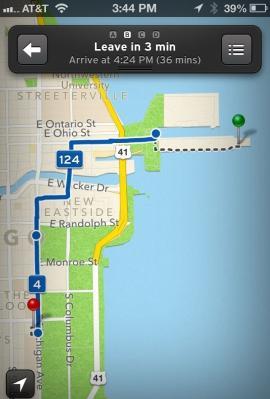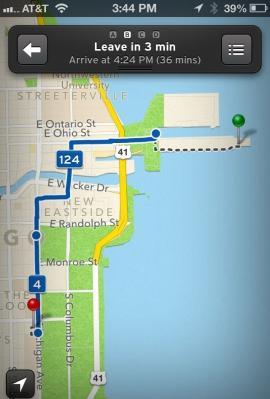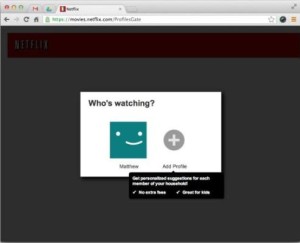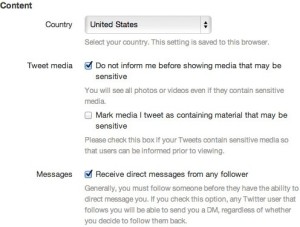This popular app makes it so easy to navigate public transportation in big cities.Now it is available for Android as well as iOS.
Transit app can be a tad confusing in the beginning.We discuss here about how to use this app to navigate from point A to point B,along with stopping at points.
First,you need to check the Support Cities list.Though not yet launched in India,it will be rolled out very soon.
This app has two primary ways of functioning.The first is the Nearby mode,which will display the nearest stops to your current location and how long before the next train or bus will arrive at the particular stop.
A sub-menu with four options emerge once you tap any of these listings.
Direction toggle will swap the data between the two directions for the opted bus or train.For example,towards south or north.
Map view will display your current location on a map and also the complete route of the train or bus.
Favourites highlights the selected route as one of your favourite,thus making it appear at the top of the list of routes the next time you refresh.
Schedule displays the complete schedule of the said route’s departure times.
Also useful is the Directions view,which is really handy.You just need to tell the app where you are departing from and your destination.The app will give you up to four routes using the options it has.Another important thing is that you can always filter by tapping the settings icon and then deselecting any modes of transit which you do not want,like deselect train for example.
Now just enter your starting point and where you want to go.Now you will see the first available departure along with an overview oof the route.You can tap or swipe to see the four options to travel.
Tap the list icon to see a step-by-step view of the route.