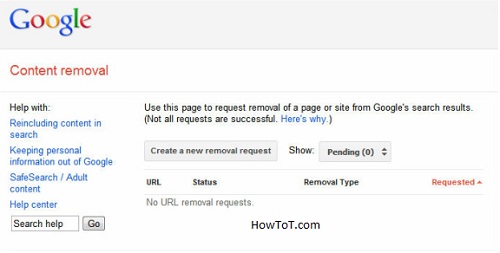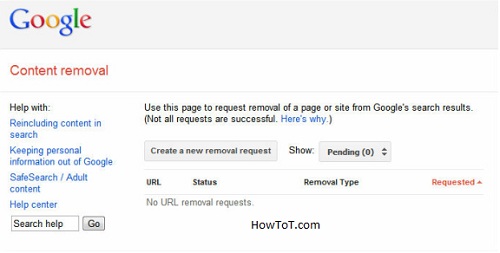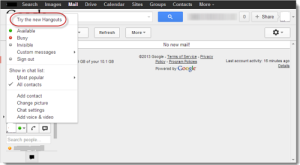About to interview for a new job or just tired of your every thought landing in Google search results? Here’s how to stop that from happening in the future.
Securing your privacy on the Web is offered by many social media sites. You have option to make your profile visible only for you or use a nickname for your profile that may help only your friends.
These changes will not affect the stuff you’ve posted in the past. This is the method if you’re just seeking a quick fix to get your personal thoughts and pictures of past and present out of the results.
You’ll have to copy the URL for your profile at first.
The link would look like this, eg: https://twitter.com/c0z. If you got the link you’ll need open Google’s Content Removal page — When you get there you may need to log in to Google services again.
Paste the link into the Create New menu. You’ll be able to remove cached content on the next page associated with the page you’re having removed., You’ll need to provide a piece of information that appears on the cached version in order for Google to allow this .It should not be the live version.
After submitting the cached information if necessary , the status page load again detailing your request along with the date is can be seen. You can cancel the request if you’ve changed your mind.
The info removal time is not prefixed. Just submit your request as soon as possible if you need your information hidden from results because you’re interviewing for a new job . Also, Google notes that not all links will be removed from search (detailed here), so you may just want to be mindful of the thoughts and pictures you share on the Web if they will impact you negatively elsewhere.