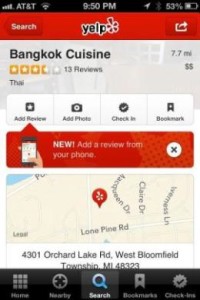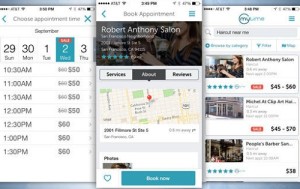It is definitely good news for all the users of Chromecast as now you can manage your Chromecast using your iPhone and iPad. This is possible now because Google has released a new app which helps you manage your Chromecast using your iOS devices. This was greeted with great fanfare as users of iOS devices were waiting for something like this for some time now and they have a very good reason to be so, with the promising application of the new technology.
What you need to do is very simple. First of all, you need to plug the Chromecast into your TV. Once you have done this, the next step is to connect the power cord. Now you have to turn on the TV and get to HDMI input setting. After this, you need to download the Chromecast app on your iPhone or iPad. Next you need to turn on Wi-Fi and then connect to the Chromecast.
After you have established the connection between the parties, you need to look for the compatible devices list as the number of compatible devices is small when you compare with Android. Well you can do some more with this like you can cast content from either Youtube or Netflix and then you can click on Chromecast icon. This icon is displayed on the top-right side of both apps. Now you have to select the Chromecast option.
There is a shortcoming. You cannot perform a factory reset of the device in iOS. This is available on Android. Hence the sooner this is solved, the better. Users wonder as to why this feature is missing in iOS but I think the matter has to be explained by the developers. There were a lot of information spreading as to why this is so but honestly, we are all in the dark on this one is what can be said.