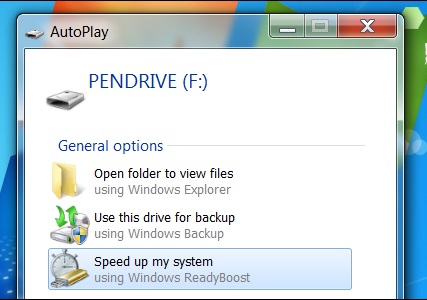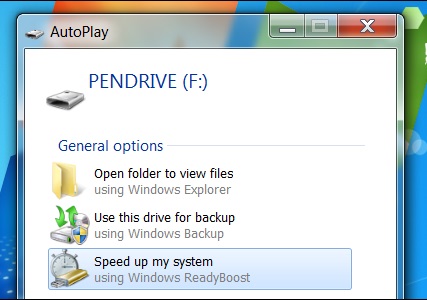The Netbook used to be the new kid on the block for some time but not anymore. We have witnessed their considerably low speed and performance when compared to the laptop and hence they are no more a sensation in the market. But for those who actually bought the netbook will have to go on using them atleast for some more time and now you need to be aware of the things that you could actually do to improve the performance of your netbook.
First let us consider how to improve upon the Windows platform as the majority have it as their OS. Now to start with, you can consider removing unwanted start-up programs that actually weigh down the system really well. These are futile in many circumstances as well. Now the next thing that you could do is to try and install simpler softwares which would not be a burden for the system.Now you really have to go easy on your Netbook in this respect.
Now another easy step is to use Readyboost which is actually designed for using in these circumstances. This will be of immense help in the case of RAM-starved systems to a great extend. You could also consider tweaking your system to improve its performance. You may consider some changes in the position of the taskbar in order to give more space for work. Hiding the interface of the browser in regard to unwanted toolbars is also a good option.
Now these are all good options to improve on your Windows OS but then the best thing to do will be to go for a light-weight Linux OS like Puppy Linux that we have already discussed in a previous article. Now along with these, you can also consider altering your Netbook into a live Server if you so wish.