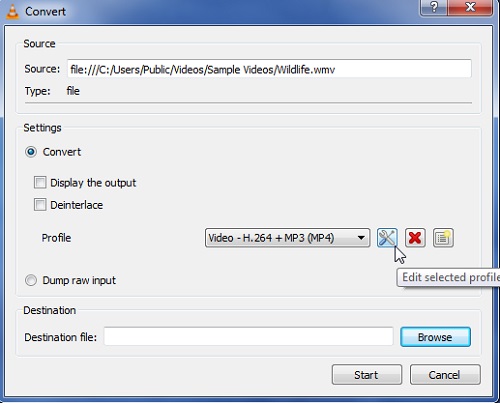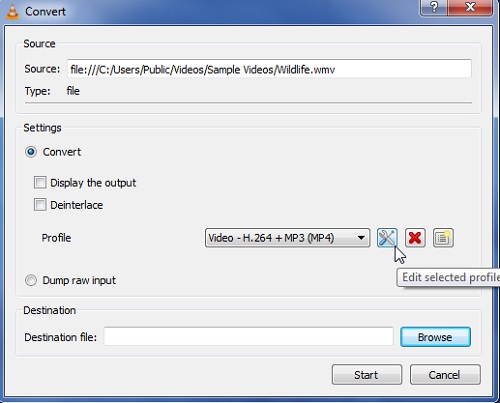Chances are that you are already using it but you may not be making use of it in the maximum level. This is the case with many a user as they are not aware of the large number of things that they can really do with VLC apart from watching video and listening music.
To start with, you can use it to convert media files by making use of it convert feature which is given in the Media menu. Now you can also use it to stream video or audio online and this can be done so easily from the Media menu where you will get the Stream option. Now there is a very unfamiliar use with it. You can use it as a screen capture tool which is of immense use if done properly. You can even remotely manage the playback from a browser.
For this service, all you need is to set up the HTTP server. Along with this facility, you will also get another wonderful service in the form of streaming youtube videos which is of course a great service. This can be done by copying the youtube link on to your box in VLC. Playing internet radio is one feature that many users actually make use of. Well there are a number of stations which are listed in a very useful manner according to the genres and this feature makes things very easy for any person.
Well for the advanced users, VLC can be used as a tech tool as well in that it gives you the option of editing and applying effects to your media files and this can be done using the synchronization tab in the menu. Using this very option, you can repair your media files. You can apply a video wallpaper using it and also make use of ASCCI playback.