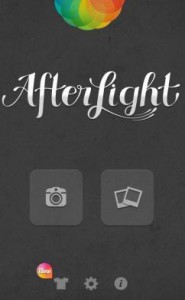There are a lot of people who are very much interested in sharing photos-photos of all kinds, starting from their photos taken during childhood down to the old age.Well it is quite natural for us to promote an image of ourselves but when it comes to sharing them on the online platform,we have more choices than we can actually comprehend.So it is often a cause for confusion and chaos about selecting a particular service to do this service for you.
Here comes the role of Cluster,which is nothing but a simple and effective photo-sharing app in the iPhone.What it does is that it lets you create albums of photos and also it organizes the photos lying here and there in your camera roll without the least degree of organizing.You can organize these photos in the album based on different parameters say like date and location as well. It is a very worthy app, even if you do not want to use this app-that is even if you are not a heavy user of photo-sharing apps in general. I recommend this because it does something very much helpful for one and all regardless of your quantum of usage,that is it organizes your images.period.
Post-installation, you will be prompted to sign up for an account-well it is as usual -facebook or e-mail. Then you can create a group album-a cluster which can be created by organising the images on the basis of event or even topic. If you choose event, then you can simply browse the photos on your device by date and you will get a useful link to select all photos from a certain date which you can add to a cluster. If you want to create a cluster based on topic, then you can get the default view of your camera roll.that is it.