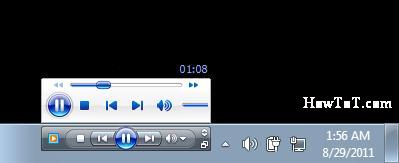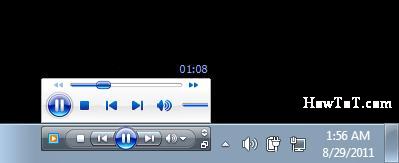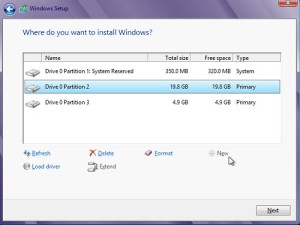One of the features that Windows 7 lacks is Windows Media Player Taskbar. But we can enable them through some simple steps.
Steps to follow:
- Get a copy of C: Program Files/Windows Media Player/wmpband.dll from a computer with WMP11 on it.
- Copy the file to ‘C: Program Files/Windows Media Player’
- Stop the ‘Windows Media Player network sharing service’, if it is enabled. It can be done by searching for ‘Services’ in start menu search box.
- Open command prompt as Administrator and execute the following command ‘regsvr32’ “c:Program FilesWindows Media Playerwmpband.dll”
Here “c” is your Windows 7 drive and don’t forget to open it as administrator . - Run Windows Media Player 12 and minimize it .Right click on the toolbar -> toolbars and select Windows Media Player. Click ‘yes’ if you are prompted with ‘The Windows Media Player toolbar isn’t compatible with this version of Windows’ message.