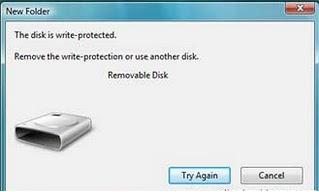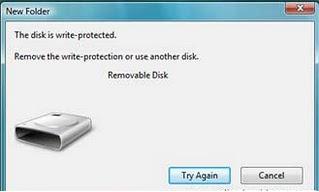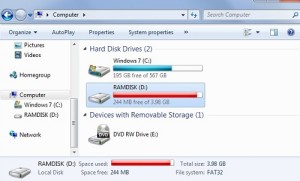Now in order to avoid virus attack and to prevent copying of contents from computers we can lock the usb ports. This blocking technique is used in many of the professional colleges, and schools to prevent the unwanted usage of computer.
Here are the steps to disable and enable the use port.
To disable the access to USB port in windows XP and 2000
a. Click Start, & then click Run.
b. In the Open box, type regedit, & then click OK.
c. Locate, & then click the following registry key:
HKEY_LOCAL_MACHINE\SYSTEM\CurrentControlSet\Services\UsbStor
d. In the right pane, double-click on ‘Start’.
e. In the Value data box, type 4, click Hexadecimal & then click OK.
f. Quit Registry Editor.
To re-enable a disabled port, follow these steps:
a. Click Start, & then click Run.
b. In the Open box, type regedit, & then click OK.
c. Locate, & then click the following registry key:
HKEY_LOCAL_MACHINE\SYSTEM\CurrentControlSet\Services\UsbStor
d. In the right pane, double-click on ‘Start’.
e. In the Value data box, type 3, click Hexadecimal (if it is not already selected), & then click OK.
f. Quit Registry Editor.
That’s it!