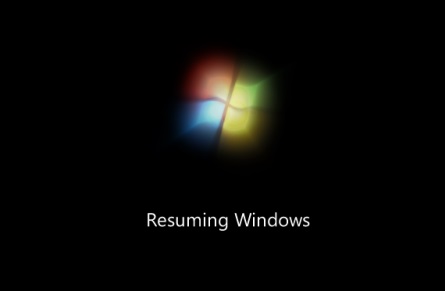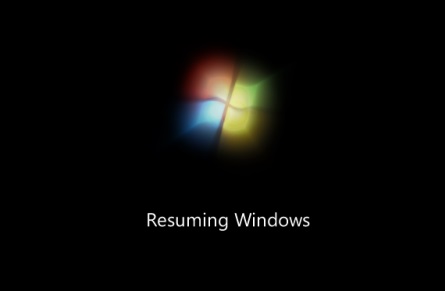Well it is a very good option to make the PC to hibernate when we want to go for some thing to do or if we feel that we have been working on the PC for long. Now there are of course many advantages with hibernation the PC rather than shutting down as the former will not want you to start the PC from the start, thus saving a lot of time. Now the energy required to start the system is much higher that what is needed to log in from hibernation.
So you can see that there are many visible advantages to hibernation. But the thing is that you shall make use of it with the utmost care as there are chances for you to leave the PC in the hibernation mode for too long, thus resulting in energy waste. So the thing is that you have to identify the use of it with great care. I have seen many a PC user who actually forgot to log in even after a day and they leave the PC just like that. So the main point is that you do not waste energy and manage between the options that you are provided with.
People also wonder as to why it takes so much time for the PC to log in after it has been hibernated. The answer to this very query lies in disk I/O. The main reason is the time difference between making use of your RAM v/s the hard disk. So it is always bound to be slower when you log in after hibernation. SP it is highly vital that we do take into account the possible time lag that we would feel when we would like to log in after hibernation and do consider this in advance.