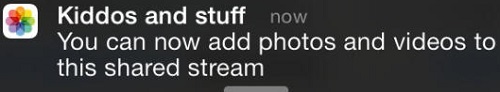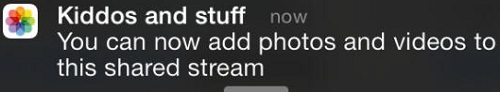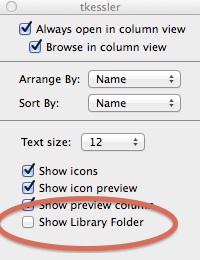Well to start with, the release of iOS 7 has been in the news for some time now for various reasons and why not! Now that you can share photos with so much ease with iCloud Photo Stream service. The best part of it is that it even allows you to upload videos, not a small thing in that. The more attractive thing is that subscribers can well automatically provide with photos with this new upgrade.
Well you do need to keep in mind a thing or two. First and most important of all, you will have to enable yourself for each shared photo stream but you need not be worried on this count as the whole process is so simple.
The first thing that you will have to do is to launch the app and after this go to the album that you want others to share to. Now once you have done this, you can see a tab on the bottom of the album named People tab. Now you have to select this tab, Now the next thing that you will have to do is to select the button named Subscribers Can Post. Once this has been done, what you are doing is that you are sending an alert for the people in the list to go and share with your album.
Well all these would be just fine but still there are many users who have shared a peculiar matter of discontent and that is indeed a matter of worry as can be seen from user reviews in a number of sites. The matter is that it is a tad negative to be making something as silly as enabling this sharing option mandatory for all the users whereby , many a user actually gets outside the scope of this feature in most cases.