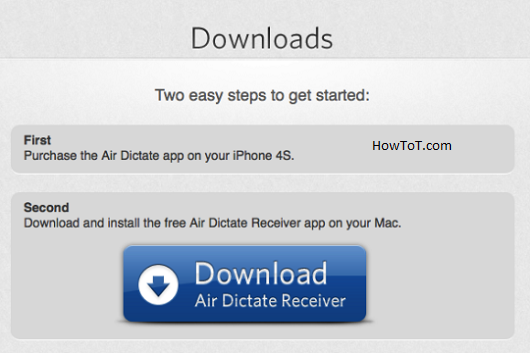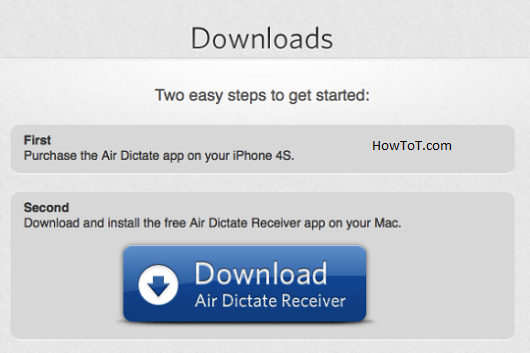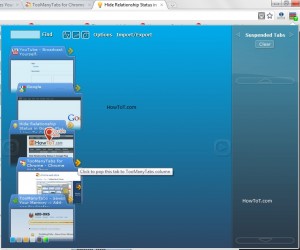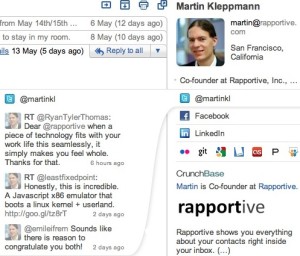Siri is now becoming a sensation with a lot of attractive features and implementations. Air Dictate is the brand new iOS app from Avatron.
We can run Avatron Air Dictate in iPhone 4S to use Siri dictation to type on their Mac. This fascinating feature is the greatest attraction of Avatron Air Dictate.
At first you need to purchase and download Air Dictate from the App Store (99 cents). Do not forget that Air Dictate works only in iPhone 4S since it is the only Apple device with Siri integration.
After the installation of Air Dictate on your iPhone 4S go to avatron.com/i to purchase and install a small OS X app (10.6.8 or higher required), an essential feature to type on your Mac. Then you need to drag and drop the Air Dictate Receiver into your Applications folder and start on it after it is downloaded. You have to connect your Mac and your iPhone 4S to the same Wi-Fi network and you can begin the proceedings with Avatron Air Dictate. You will see the name of the device at the top of the Air Dictate app on your iPhone 4S If both your Mac and iPhone are on the same network. There we will see a Link and tap on Link to pair your iPhone 4S with the Mac you installed the Air Dictate Receiver previously. An authorization will get for you on your Mac after initiating the link process and accept the request to complete the setup of Air Dictate and accept any prompts that appear concerning licensing your desktop for use.
Now your iPhone 4S is linked to your Mac and you can begin speaking after clicking the mic button. After your speech do not forget to press mic button again. Within seconds you will experience the magic in your iPhone 4S created by Avatron Air Dictate.
Never think Air Dictate will always crop up everything you speak but you should have a text editor or text field highlighted to make sure the proper functioning of the Air Dictate. Hope this article could give an explicit idea about the use of Siri to type on your Mac for all the use of iPhone 4S.