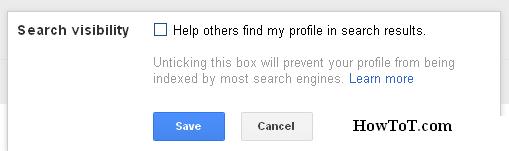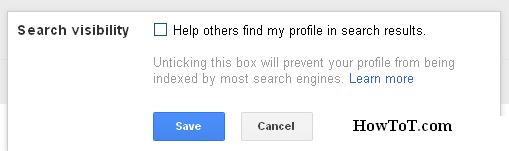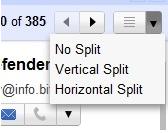We all know that Google Plus (Google+) is the new social networking site as Facebook having many great features. They even provides feature to hide your Google Plus profile too.
If you are very much bothered about your Google Plus Privacy option then applying this below steps. It’s quite easy to protect your privacy in Google Plus.
These steps will prevent your profile from being indexed in most search engines such as Google, Bing, Live, Yahoo etc.
Steps to follow to hide Google Plus profile:
- Log in to your Google Plus Account.
- Click on Profile Button on right top portion just near to the ‘Photos’.
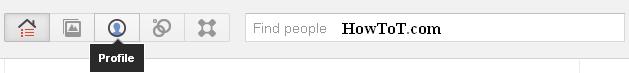
- Now click on ‘About’ and then click on ‘Edit Profile’.
- Now Scroll at the bottom and you will see ‘Search Visibility’. Click on ‘Search Visibility’.
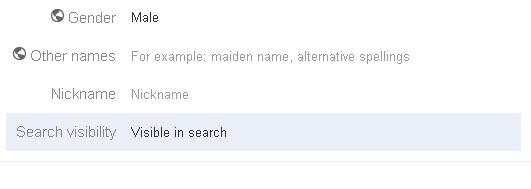
- At last uncheck on ‘Help others find my profile in search’ and the Save it.