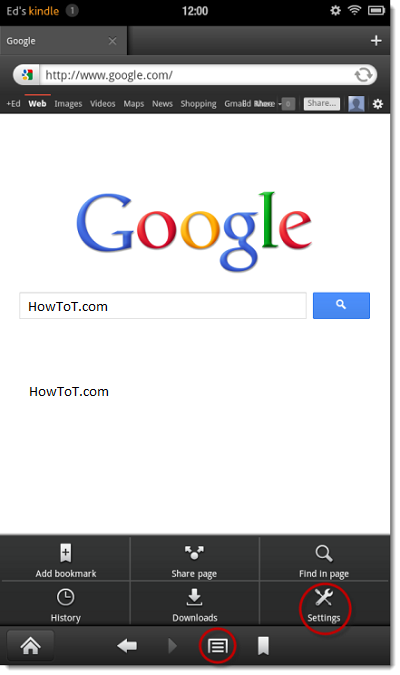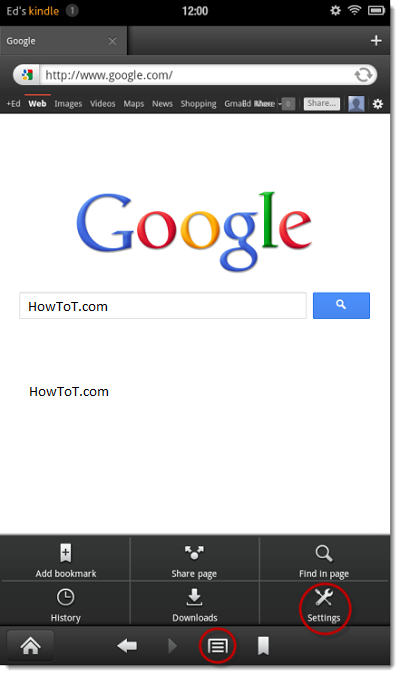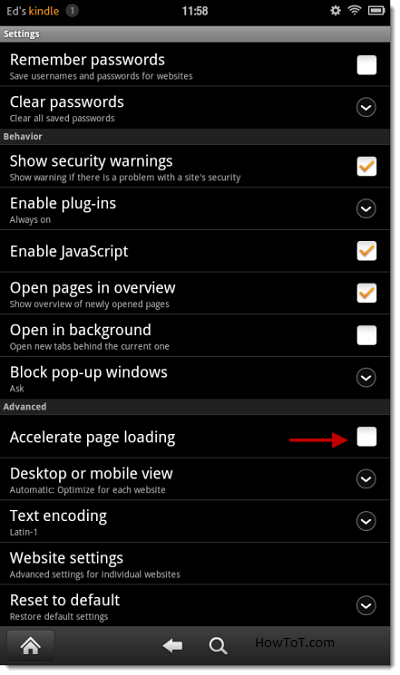The Amazon Silk browser was revealed with Kindle Fire.
Today individual privacy face humongous threat, actually no one can blindly trust anyone.
Digital privacy groups raised their concern about individual privacy with the release of Amazon Silk browser. It was released during the announcement of Kindle Fire. The main feature of Silk is that it can store user’s browsing data and there by provide enhanced browsing experience. Silk loads some webpage elements on the server side, and tries to predict which links you’ll click on next so it can preload the next page you’re likely to visit Electronic Frontier Foundation signed off on silk. That’s because Silk’s cloud accelerated browsing feature can be turned off. Here is how in two steps.
Step1: Open the browser tap the menu button and select “Settings”
Step2: Scroll down to the advanced section at the bottom and uncheck “Accelerate Page Loading”
Well, that’s it, this can be done in seconds. But the thing is that disabling cloud accelerated browsing might adversely affect the speed of browsing experience. But still if you’re concerned about your privacy, this is the right thing to do.