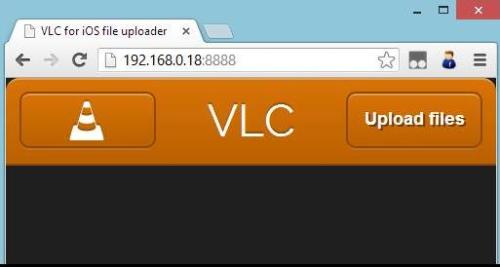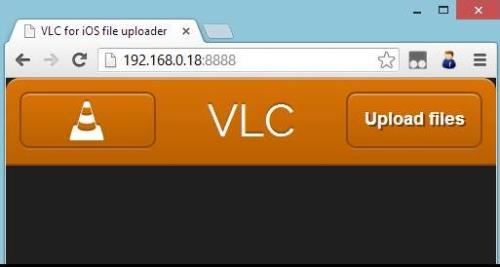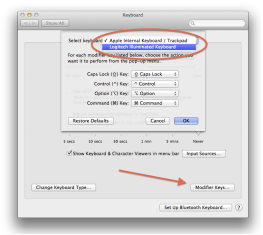VLC has been undergoing a number of vital revisions which has been very useful to say the least. One important thing that no app can deny is the fact that they have to maintain high levels of integration between the PC and other devices which can be from a large number of platforms. Now we have got enough and more examples as to what awaits those who think that they do not have to provide continuous integration.
They will have a natural death. We have got so many examples of this and in my opinion, the industry has accepted this as a fact and now no serious player will even dare to think on this lines, provided they want to grow. Now recognising this changed tech atmosphere, every single one of softwares are doing their best to instill higher degree of seamless integration into their system and with showing results. VLC has been the latest one in this regard.
Now you might be wondering as to what really changed. The thing is that now you cam add files to VLC and that too sans the help of iTunes. So in effect the entire process has been made simpler and more direct. Now to enable this feature, you will have to enable WiFi uploads. Once you have enabled it, you will have to note the IP address as the associated data that has been provided to you.
Once you have done all these, you will have to open a web browser in a PC and after you have done that, type in the IP address that you were provided with. After you have done all these, what you need to do next is so simple. You will have to simply drag the desired file onto the window and then you will see that it has been uploaded to your list.