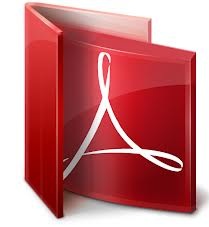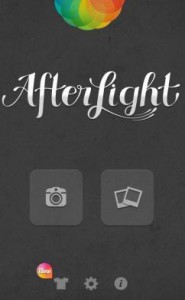Social networks and web services became a part of our life. While using numerous social networks and web services it will be difficult to manage our pictures, files, and other goodies and we even may not have an about the location of our personal data. To oversee our important files in various social networking sites by aggregating these things in one place we have a free service called SocialFlders. Now this service is limited to only to social networking giants Facebook, Twitter and Flickr but for backing up and synchronising your files this service is pretty handy.
First of all you need to Download and install SocialFolders. Then you have to register your free SocialFolders account. Now you can connect to the Web services you use and this SocialFolders is a user friendly service and each service uses its own interface to connect.
While connecting you will instructions to start transferring files to your SocialFolders location. You are limited to use only 2000 files at the beginning but can expand this limit by paying for a premium account or referring new users. socialFolders will give notification to the users after the synchronization of your files.
Next you need to open your SocialFolders location and for this click the blue icon in the system tray and there you can see separate folders for various web services you are connecting to SocialFolders. Now you can back up and synchronize your media files there.
You can transfer files between services or from your computer to one or more services and it is ludicrously easy. To transfer files between services just cut and paste files into their folders within the SocialFolders location.
SocialFolders will be a wonderful tool for you to back up and sync your media across web services but in Social Folders we cannot delete files separately. Let’s hope SocialFolders will include other renowned web services in its limit. Hope this extract could give an explicit idea about backing up and synchronizing your media files across web services.