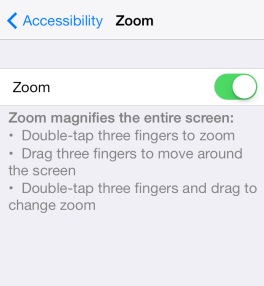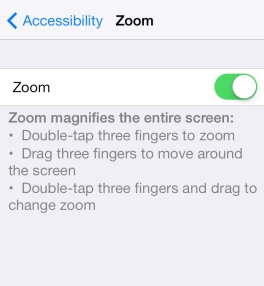It is one of those things that you really cannot live without- speaking about the zoom feature which has become an inevitable part of photography, thanks to newer and more advanced technologies. Now the case being so, you will be really disappointed with some of the web-services which lack the in-built function of zooming. But still you can avoid this glitch and zoom. Lets us take the case of Instagram. The first way to enable this function is to go Settings and then choose Accessibility option from General.
Now in the Vision section, you will have to choose the Zoom setting. Now what you need to do is quite simple: make the toggle switch on. Now that is it. Double tapping in Instagram will let you zoom in and you can move about in a image zoomed in by using your fingers. What’s more, you can alter the zoom levels then and there with a lot of ease. Now there is one thing that may not be appreciated by you- that this feature is applied to the entire system and so if you want a sort of a limited zoom feature, then you can make use of a second method.
Now this one is for those who want to make use of the zoom feature on a limited way, say for example a particularly outstanding picture only but hate going into your iPhone’s setting each time you want to do this. Now in that case, you can snap a screenshot of the image that you like to zoom in and then move it to your Instagram feed by pressing the Sleep and Home button simultaneously. Now you can zoom in like any other picture as it is available in your Photos app and so it is so much easy and cool.