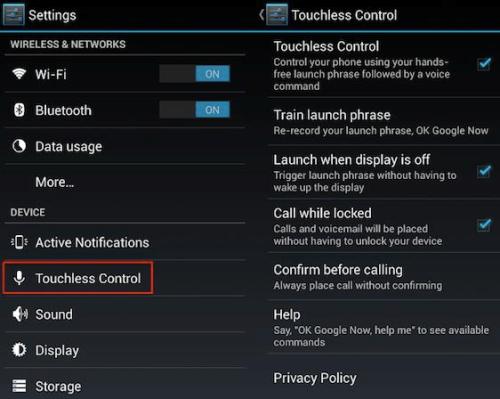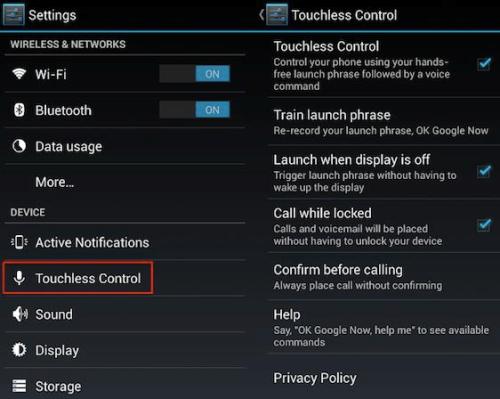There are a number of amazing features provided by Motorola’s new smartphones.These include Motorola Assist as well as Touchless Control.
Touchless Control is similar to google now.Using this,you can make the assist respond only to your voice.This feature can be launched in extreme situations like when the phone is sleeping as well when the display is turned off. It does have shortcomings like it is unable to function correctly when your device is password-protected.In such cases,you can solve the issue by using your headset to unlock your device.After performing this,it is just a matter of seconds before you can do what you want.
To activate this service,you need to go to Settings and after that select Touchless Control.Then you can enable the feature.You can simply follow the instructions from then onwards.You can make the assist obey you by saying,”Ok,Google Now” three times.The Settings menu will let you to adjust many options.These include the option to call even when the phone is locked.
In Motorola,if you need to enable the Assist,open it and after that select which mode you like to use.The great thing I noticed is that the app can be set to automatically read messages when the Assist understands that you are not able to pick it up then and there.You might be driving or doing something else.It can reply to missed calls by sending an sms if it realises that you are in a meeting, thanks to the calendar entry denoting the same.
Like Apples feature of Do not Disturb,you can programme the Motorola Assist to display a call even if your phone is silenced,provided the caller makes multiple calls within a stipulated time-interval lets say within five minutes.Hence you can be completely assured that you will always be connected.In this way you won’t even miss a single important call.