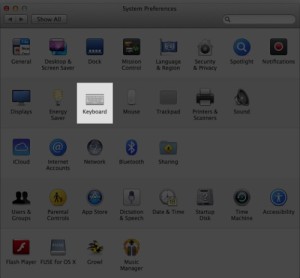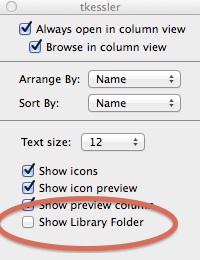Now I do not actually intend on narrating the whole steps as you do know them but still I would like to add a thing or two in order to make matters more clear. It must be said on the onset that many people do this in the wrong way, to be precise, if you belong to that group who well access the drafts that have been saved on the iOS mail app by their accounts scree, then I am sorry to say that you actually have been doing it the wrong way since there is a much better as well as easier way out there.
What you should have been doing instead is that you shall press the compose button that you will see on your mail dialogue box and the thing is that once you keep on pressing the compose button, then you will get access to the draft mails that you have saved before. Now this very compose button is accessible from three different platforms. The first one is from the screen for all Inboxes screen. Now this could also be from the any of your separate inboxes of accounts.
Now you do have a third place from which you can access this button and that is form the Mailboxes scree which will be shown on your mail dialogue box. So apart from all these various platforms, the crux of the matter is that you will get access to all of your saved drafts by simply pressing and holding the compose button, whatever be the platform,
Now one very interesting thing remains: If such a very easy method existed, how come we have been kept on the dark about this and the answer for this as a friend of mine said is that some things are actually kept in the formal places for us to go and learn but only some of it is actually made use of by use. How true!