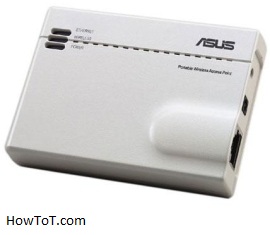The HTC One is a killer machine with a lot of multitasking abilities. Some of these include recommending TV shows for you, along with telling you the show currently going on.
To start with, you need to set up the TV app that has been preloaded on your HTC One. You shall give your location when asked. After that you will be prompted to give your TV provider and the channels you receive. Now you can select your favourite shows from these options you have given, using which your device will do the recommendation as well as notices.
To connect the device with your TV, you need to click on the remote icon and then select the start option. After that, you need to select which all components the device need to control like the cable box, sound system etc. After this step, you need to select your TV brand.
The Sense TV software is worth giving a look. What it does is that it provides detailed information regarding shows and films and hence you can switch between. You are provided with comprehensive TV schedules. Along with this, this app includes functionalities which make sure that you never miss your favourite programmes.
A list of shows will be displayed. Then you can select the show which you like to watch. When you scroll to the right, you can see the upcoming shows as well as videos in your device. On clicking a show, you will be provided with the summary of the show along with information on upcoming shows.
What I find the most useful is that we can quickly access control of our TV from the device’s notification bar. You can do a lot of operations so easliy. All these are just amazing but the app does have its share of shortcomings in the that it lacks Netflix integration which many of its rivals can boast of.Hopefully, this will be rectified in the near future.