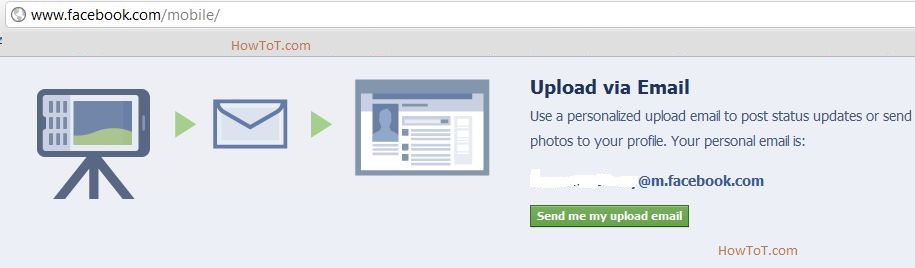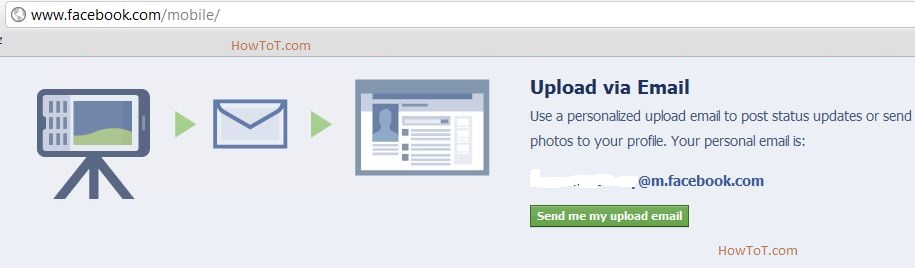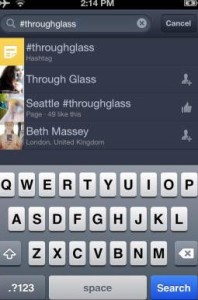Managements often frown for using working hours for browsing through social networking sites such as Facebook. This isn’t without reason, however many of us have gone on Facebook to post a status update and find us ourselves as still on the site 45 minutes later rather than working. Here is actually a way to update your status by Just sending an e-mail, through this we can escape t from the grasp of the site during work hours.
Step 1: Sign into your account from the main Facebook page.
Step 2: Navigate to http://www.facebook.com/mobile in the same browser (not on your mobile device).
Step 3: Record the e-mail address displayed on this page under the heading Upload via Email.
Step 4: Create a new contact in your e-mail client of choice or on your mobile device with the e-mail address from above.
Step 5: Send an e-mail to your new contact with the status update text as the subject of the e-mail and it will post to your Facebook page.
This can keep your Facebook up-to-date without having to worry about any disurbsances.