In one of the previous article we have discussed about zooming the Facebook images. Here we are considering Google plus.
Google+ also has same fault of small icon type photos for which we can’t see the images properly. But here is the solution provided on Zoom Google+ Photos. Here also we are considering the extensions/add-ons.
Here is the best Google Chrome Extension known ‘+Photo Zoom’ which makes you enable to zoom the images or photos on the Google Plus Profiles as well as Streams. You just need to go on any profile and have to cover your mouse pointer over it and you will see the enlarged image.
The above mentioned method is the well-used and experienced sort to enlarge photos on Google Plus and this extension is currently available only for Google Chrome Users and not for Firefox, but not to worry I think it will be out soon

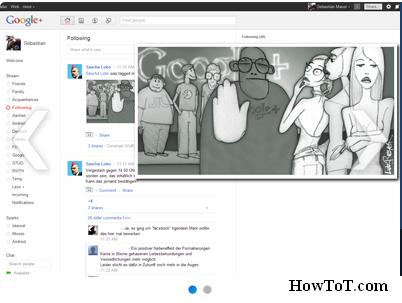
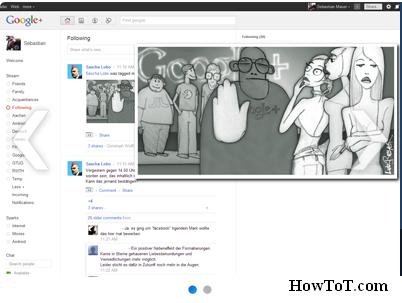

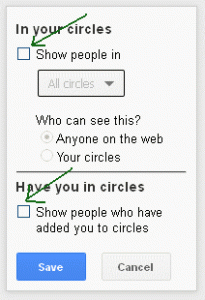
Soon after all, what a fantastic internet site and educational posts, I’ll upload inbound hyperlink – bookmark this net internet site? Regards, Reader.