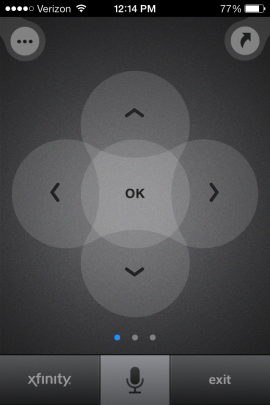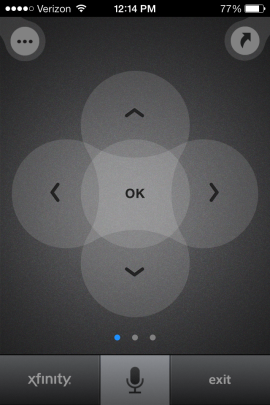Before I start, I have got to make one thing crystal clear for you. That is this app may not replace your remote control for obvious reasons and what you can seriously consider doing is that you can use the app along with your remote control to make maximum efficient use. Now about the app, it has got three main interfaces. The first one contains four arrow buttons and a key for OK with which you can go through the menu options with ease.You also have got an Exit button and also additional provisions for help and settings.What is more, you can even create short-cuts in the app.
You can go through the actions by using voice commands. Now this means that you will have to record commands. Now this can be done using your microphone. But the efficacy of this feature is doubtful to say the least. It is because while trying this very feature, it did not obey most of the voice commands that were input to it. So considerable amount of update has to be made in this regard.
Now about the search function, I must say that I was impressed really as it will provide you with a ready to use onscreen keyboard which is really helpful. You also have got auto suggestions in this regard which is very much useful. Now speaking about shortcuts, you have got five shortcuts by default with which you can easily move about.
You also have the option to make changes to these shortcuts and even delete them as you wish. So this does make sense in the long run but the favorite list would have been better than the current option as given here. This is really a lacuna to say the least and hopefully this can be corrected as the app becomes more popular.