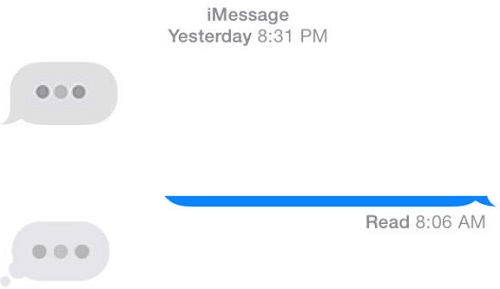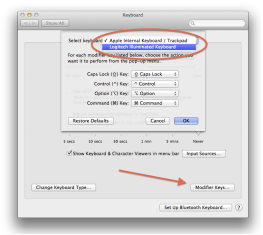Messaging is a lot of fun and not denying this fact, I would like to point out some instances when you really have to careful about pranks out there. It is a feature and a well-known one that when we message and the other person is actually typing something, we do get to know about this with the help of the indicator that appears with some jumping dots.
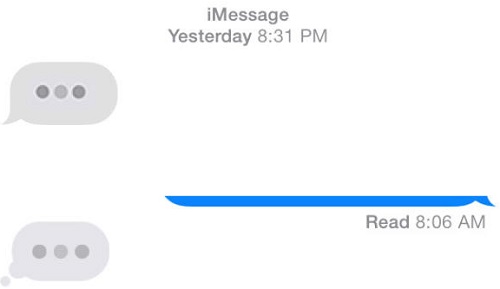
I must admit that these dots are really something to look out for. The reason is that they can be a prank. The other day I noticed a tweet which connects to a GIF-based iMessage prank. To make yourself safe form such pranks, you will have to visit the page with the Misc Mischief web site with your iPhone and once the GIF is shown there, you will have to save it to the camera of your phone. Well once you copy this onto your conversation, to your utter bewilderment, you will see the option that you are typing even if you are not!
So now that you have learnt the steps that you will need to use for making use of this silly prank, you are provided with two options. The first thing is that you can of course use this prank on your friends and make a lot of fun. This I must add should be done after considering that you should be absolutely sure that your friend can take this in a light weight.
Well the second option in front of you is that you can actually take guard against the possibility of your friends using this prank on you. You can either quit messaging or for that matter you can make use of the first option in your defence as well and this will be totally fun for you.