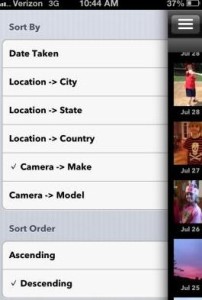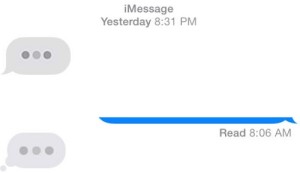It’s here and you will find it very hard to resist the urge to upgrade to it. But before you do that, you should consider some very important things. Of course, the first and the most important thing that you will have to consider is if it supported by your device. If you happen to be doubtful about it, here is the yardstick for you: If your device supports OS X Mountain Lion, then you should have no worry about it. There is yet another easy thing, if you can actually download it from Apple, then that is enough proof for the device’s compatibility.
Now that issue being resolved, you should ensure that the system is ready to fly high, that is it does not have any major issues like freezing or crashing regularly. These can happen either due to hardware issues or in some cases due to software issues. In the latter case, you may have trouble in the upgrade also. Then you can consider running some basic maintenance utilities like that of checking hard drive issues and errors. If you happen to have errors, you can reboot to the OS X Recovery HD partition and then run the repair utilities as usual. You should also see that your third-party software are compatible with the new version. If not, they will crash regularly which is not that good. You can check this for yourself by visiting the developer sites
Now there is one thing that you should do before upgrading. This is the step of back-up which can be done using third party services. If you do not like that, then you can go with Apple’s Time Machine which is as good as any other out there. This will ensure that you will not lose your data if say something goes wrong in the process