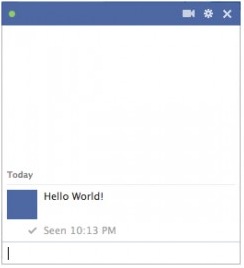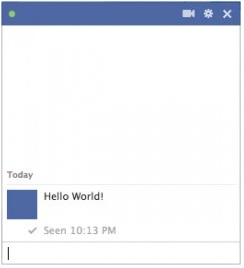Help Facebook from telling your friends you’ve read their messages with this browser extension. Just follow the following steps.
We often read facebook messages but we don’t reply to all those messages. When we don’t reply to the messages after showing the seen notification it is going to be a big problem. Don’t worry. Here is the solution.
To disable the “Seen” notification on messages you’ve already read in facebook as reported by The Next Web there’s now a browser extension. This new technology was developed by Crossrider and the browser extension is called Chat Undetected.
Don’t be tensed with your browsers. This new development is compatible with Chrome, Firefox, and Internet Explorer.
Even though The Next Web report lists Safari as a compatible browser,I was unable to install the extension . Visit this Web page from a compatible browser and follow the instructions to install the extension.; You shouldn’t have any issues getting it installed because it’s a small extension.
Now your tension is solved.After this installation,you can read a Facebook message and not have to feel compelled to respond immediately.Coz..the sender don’t know your trick.
But keep in mind, however, any message you read on your iPhone or Android device will still be marked as read. This extension will only work when you’re using Facebook Chat from the Web site.
Now enjoy your time….!!