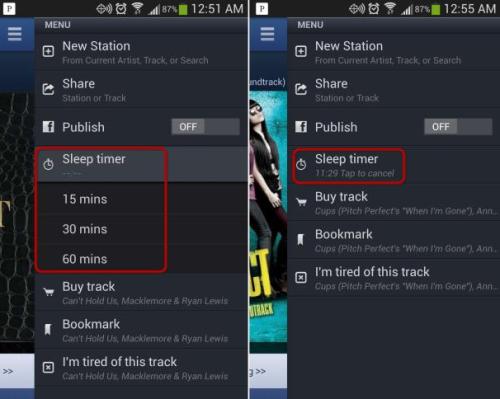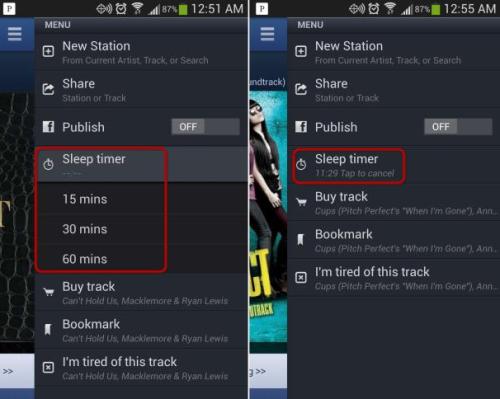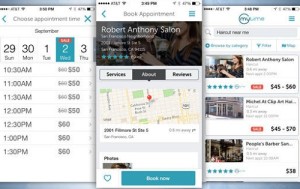Well it is so much relief arriving for all the customers of Pandora who used to be worried over many things in their using this stuff, primarily their anxiety over being charged for data use even while not actually using it,well you got what I mean.Now you can fall asleep without a worry about potential data usage and its charges. Here Pandora arrives with this latest update which is no doubt a great boon for all its users.
From the 1st of September onwards, the limit exerted by Pandora to 4o hours of use is coming to an end,giving so much of relief to one and all. This implies that you need not worry a bit about your limited data usages,which is a great thing.
What is new in this useful update is that Pandora has added a sleep timer to the apps it offers for mobiles,both iOS and Android,much to the delight of one and all. Now you need to know exactly one thing,that is how to set this very useful function, which saves a lot of your cash. We will discuss here exactly what you need to do.
To set this sleep timer , you shall listen to a station and then you need to go to Menu. After that you need to tap on the option named “Sleep timer” which will just bring up three choices that is 15, 30, and 60 minutes. Now you can select a time interval, after taking into account your possible time duration of listening, here I advise you to be very careful as only you know how much time you take.Now select a given time interval and after that click OK.
A very useful point to make is that it allows you to edit your choice later as you may change your mind,which often happens to us.