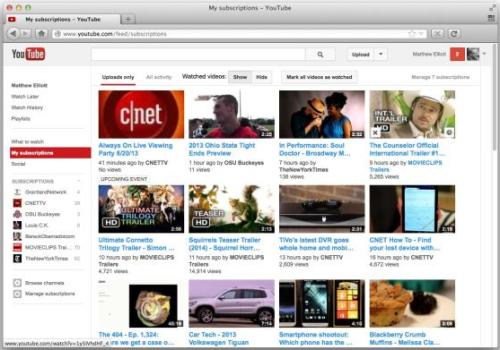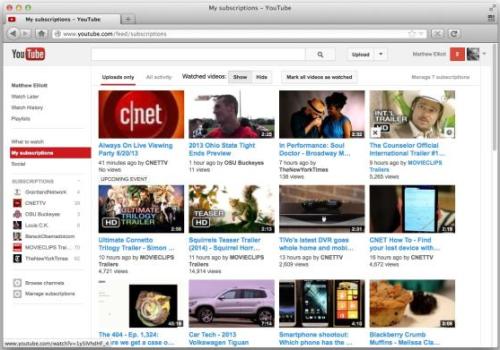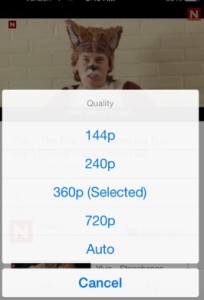The grid-layout is undoubtedly more useful in youtube.You can retrieve it using a user script or by an extension.
It was really unfortunate that Youtube altered the style of its subscriptions page some years from the useful grid-layout to a single-coloumn view.The latter makes it hard for you to go through the videos and you need to do a lot of scrolling.There is a solution for you to go back to the old style in Chrome and Firefox
In Firefox,you need to install the youtube subscriptions grid add-on which will aid you in the process.Post-installation,you need to refresh your subscriptions page and you can see that a lot of space has been saved.From my experience,it saves almost 75 per cent of scrolling while browsing the page,not a small achievement. Along with the thumbnail for each video,you can see the title as well as the author’s name,how long ago it was uploaded and also the total number of views.But the only shortcoming is that the video description is missing in this format.
For Chrome,all you need to do is to download the suitable user script and then drag the downloaded file to your extensions page.Afterwards you ought to install it.Post-installation,the same process as in the case of Firefox is to be repeated:first you need to refresh the subscriptions page and see the new style.It is very much similar to the Firefox experience but the author information is not included in the grid-view.Well as you can see,the Firefox experience is a tad richer than the chrome experience as the former allows you to view the author information as well.This could be a major point as many viewers would also like ti know about the author before watching a youtube video.But the happy news is that this shortcoming will be rectified as Google sources put it.