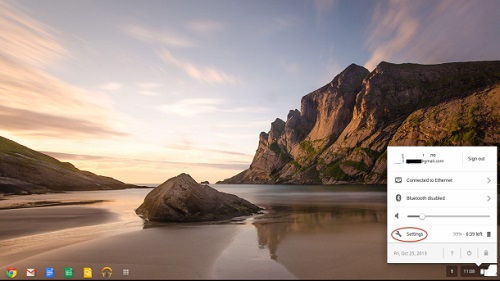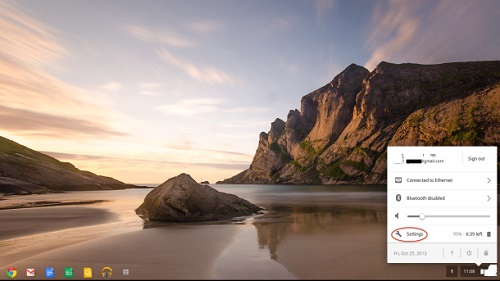It’s simple, it’s affordable and it is getting more and more popular. Google chromebook is an attempt from Google to bring laptops for the public in large numbers and they have banked on simplicity to make it affordable to all so much that you can get it at less that $300. There are many differences from an ordinary laptop. To start with, they are based on web and cloud apps and almost everything is done on the chrome browser.
So before you get one of them, you should get some info about them and how to use them. The first thing that you will need to do once you get a chromebook is to sign in using your Google account. Now it goes without saying that you have access to internet which is a key for this device.
The interface is quite simple and you can change the wallpaper, hide or show apps, see the battery life and other icons as usual. The keyboard will give you endless troubles at least in the beginning as you will see that many keys are missing and so you will make many an error. You will see that prominent among the missing keys are those for Command and Windows button. But you need not worry about the missing keys as these are compensated by other means.
Now the shortcuts from the keyboard is very attractive and great and these will let you access different services so easily. Now for all these great features, you will find some sort of difficulty working with them at least in the beginning due to the changes that it has got. So it is always good to keep a cool and calm mind and accept the fact that things will be hard in the beginning and then they will improve for sure.