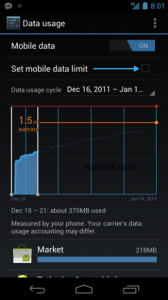This is one subject about which no tech sites have really mentioned anything and the reason is that many of them has got scions of themselves in the said industry. So it is always one bold stuff to talk about the ringtones industry which is exactly what I am going to do now. There is no clear estimate as to how much money is spent per year globally on buying new ringtones but the sum will be large enough to give us a headache. Now you need not hold your money saved in this regard but you can use the money on some other useful stuffs, say buy a useful app. But then you need to know exactly how to avoid this costly craze for ringtones.
In the specific case of iPhone users, you can make use of iTunes to perform this very function. iTunes helps you convert your mp3 files into the file types of ringtones. Now this option is way better than buying ringtones by paying not that small an amount.
Now I feel ashamed to describe how to do the same thing in an Android device as this is very simple and does not even require mentioning, just drop the files into the /Ringtones/ folder and then navigate to Settings –> Sounds –> Phone ringtone.
Now you know a part of the answer about substituting paid ringtones: about how to use them. Now the other question is regarding how to get it and to be more precise, where to get it and to this question, my answer would be to go to that place called internet and perform that process called downloading. Now that is how you get things done nowadays. Now there can be specialised sources which offer free ringtones and here also the ground rule is simple, safety first. Yes if you could believe the source ,then there is no problem is fetching it but then on the other hand, if you do not trust the source, you better not visit it.