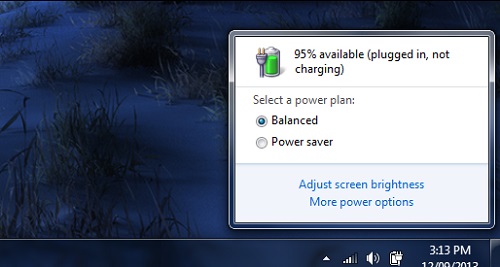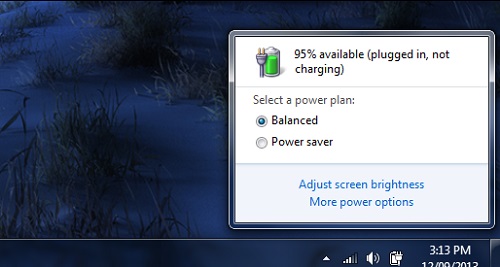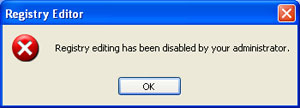You do know how important is the Laptop battery and you might as well know about a thing or two about how to save on your Laptop’s battery. But you may not be aware of the ways to calibrate the battery as this is very much essential in your management of your battery. You might have noticed that your battery displays inaccurate estimates of the remaining battery and I would say that this is bound to happen.
The battery is has to be managed in the right way if you want to extend its life and here are the steps that you need to take to perform this very matter. To start with, I assume that you do allow your battery to get used up to say the least of its capacity. You must calibrate your battery periodically though I would say this period as two or three months.
The first thing that you can work out in the process of calibrating is to make your battery charged to the brim of the capacity. Now after you have done this, you will have to let it get used and be down to say 0 per cent. The next step that you will have to do is to charge it again to say 100 per cent. Now what you are really doing is that you are letting the battery know the real capacity of itself.
You can repeat the process with slight differences in the time duration that you will leave the Laptop after getting charged as well as the number of times that you repeat the process so that the battery gets to such a state to make itself aware of the real potential it has and now the benefits that are accrued include more precise reading by the battery now.