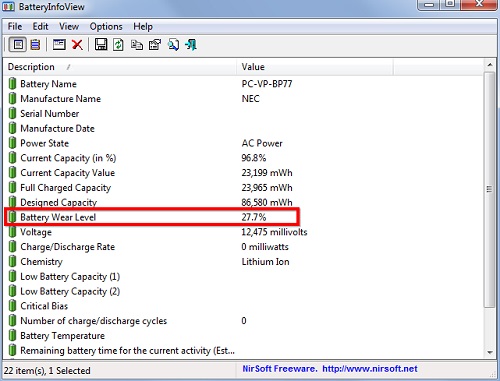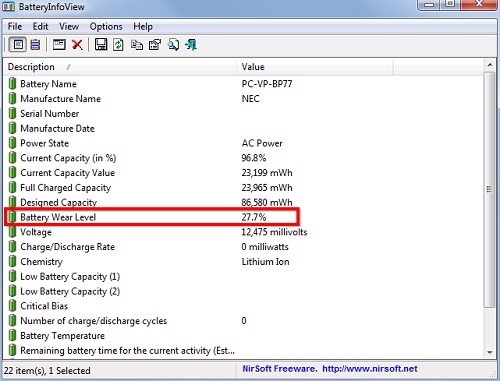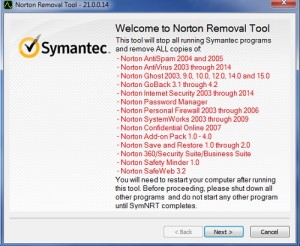Let us face it: one day you will see that your Laptop battery will die out and the only thing that you need to be careful is about the precise time and the issue of replacement. Well you can be assured of one thing: that your Laptop battery will have a slow death, that is you will be having enough warnings about the impending death of the battery.
So what you do need to know is about when you need to do the inevitable deed. You can actually make use of a third party application if you want to keep informed about the health of your battery and in this particular case, I suggest you use the application named BatteryInfoView which is very useful in many cases.
The important thing with this application is that you can get to see very useful information about the battery of your Laptop and what I mean is that you can know the amount of energy that it is designed to carry as well as a useful comparison is also given. This comparison will let you know how much of the originally designed for energy is being used when you have a fully charged battery. So in effect what this means to you is that the difference in the very amount of data can measure the health of your battery. So the faster you get hold of the said application, the better.
I have already mentioned in one of my older posts about the steps that you need to follow to calibrate your Laptop battery. So assuming that you have already done the steps, I will be jumping on to the steps in replacing your battery. There is only one golden rule in this aspect: Always buy the original one when it comes to battery.