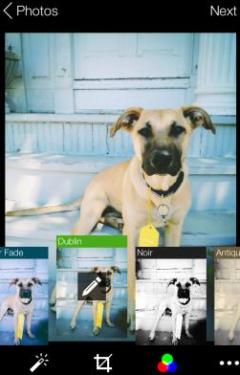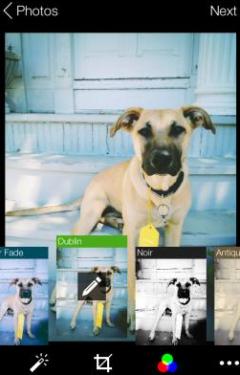The new version of the Flickr iPhone app is very much different from its previous version in a number of ways. Now you can do a lot more than what you used to do in the older version, that too with a lot of ease. This includes the arrival of new filters which you can apply before you snap a shot. The notable thing about this filter is that you can even customize after taking a snap.
Yahoo claims that the new version has been such a marvelous product, thanks to its acquisition of GhostBird Software earlier in the year. As I have already mentioned, the best thing about the update is the customizable filters.
Let us have a quick look at these new filters, which have actually arrested people’s attention so much already. Now it is possible for you to access these filters in the camera mode as you are getting ready to snap a shot. After you have taken a shot, you need not worry if you do not like the picture. You can easily switch to another picture and use the filter. As you will see, there are 14 filters in total which will be of great use for you.
Now in the camera mode, you can zoom as well as lock focus. You can even compose your shot with the help of grid lines. You can tap with your fingers if you want to call up exposure points. The same can be done if you want to call up focus. You can drag it if you want to move it. Once you have taken the picture, you can do the necessary customization from the options provided for the same. About the customization, I must add that these options are simply awesome and so you have to give it a try.