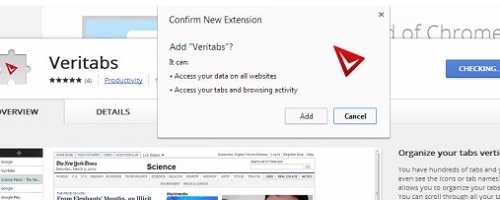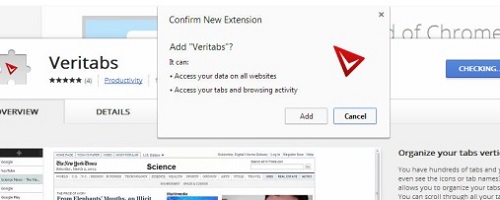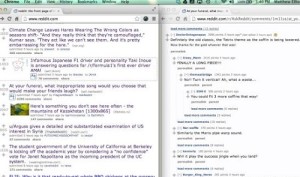Yes,it is true. Now you can view your Chrome tab in a vertical layout, all thanks to Veritabs. There are many users who will definitely find this extension very useful for them because of the obvious benefits that it provides to all of the users, in terms of ease and convenience. The important thing is that there are many extensions that are available for you if you want to do this but the real difference that you will notice is that Veritabs is really special in many ways and I am going to list out only the main features of the same.
The first difference is that you will not take the burden of pressing a button as Veritabs will make a list of the tabs that are currently open and then it will give you easy access to all of these. And another feature is that you will not be complicated with unwanted features as Veritabs will allow just the names of the tabs that are opened to be displayed and nothing other than that.
You can get this from the Web Store of Chrome without a pain.
Once you have Veritabs, you can easily browse around. You can expand the names of the tabs open by simply dragging the small dots icon and then you can fit text as you wish. Another important thing is that you can disable this one any time you want and you will not have to worry a bit.
What I found very special about it is that you can work in full-screen mode and even then you can access the tabs that you want to open. This is very useful for working with multiple tabs and this also provides you with a high level of flexibility which no user can actually deny and that is exactly why you should give it a try.