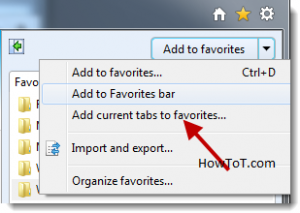There is a huge number of services available in the web which assist you to verify whether a shortened link is legit or if it is going to be a potential danger by loading dangerous malware or steal your data.But it is always good to take the utmost care on this matter.Here you o will find URL Uncover is a great boon for you.I must say that this ensures that the link is approved for safe use and the benefits you reap are plenty.Let us glance through these in short here:
URL Uncover allows you to enter a shortened link from a huge number of different shortening services.What’s more,post-submission of the URL, this service will provide you with a screenshot of the respective website along with the lengthened version of the link.Along with these,you will be provided with any keywords which have a direct association with the said page. Apart from all these features,what I found the most worthy of mentioning is that it displays a virtual thumbs-up or the thumbs-down sign.The former indicates that is safe whereas the latter indicates that it is unsafe.The green thumbs-up is provided by the giant in security dimension-McAfee Site Advisor.
These are really awesome features as is evident from the huge number of users it has amassed within a short time-span.Well more than all these,I find that this particular service being mobile-friendly is its greatest edge over similar products.I can say that I have been browsing the site and use this service on a variety of services sans a single problem.I do admit that it is not that easy to spend time too copy and paste a link directly but the effort is worth taking as it provides you with rich dividends in the form of enhanced security for you browsing.I recommend you give it a try next time.