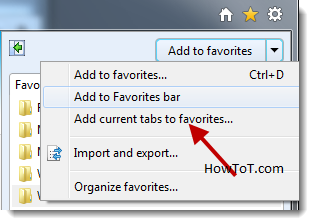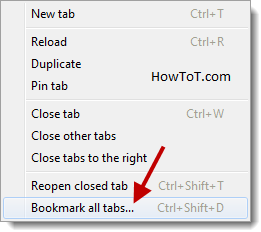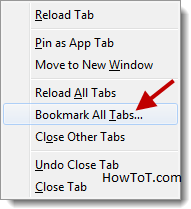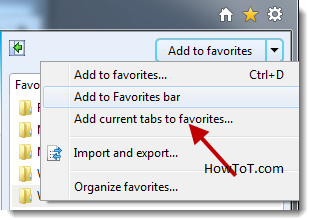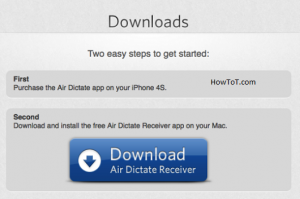Tabs is the best thing happened to a web browser.
You happened to visit a site of for some important data and you tabbed all useful links. But you should stop browsing suddenly for some reason what will you do? The answer bookmark all open browser tabs at once.
Here’s how to bookmark all open browser tabs at once:
Chrome
Right-click on a tab and select “Bookmark all tabs” or hit Ctrl+Shift+D.
Firefox
Just like in Chrome, right-click on a tab and select “Bookmark All Tabs” or hit Ctrl+Shift+D.
Internet Explorer
Click on the “View favorites” icon, then the “Add favorites” drop-down menu. Select “Add current tabs to favorites.” You can save a few steps by hitting Alt+Z, then clicking on “Add current tabs to favorites.”
That’s it. This is how you bookmark all the tabs simultaneously.