Google has now integrated their SMS service in Google Plus. So we will able to receive notification of Google+ through SMS to our mobile.
Adding Mobile Number in Google+ is very easy, just follow these steps:
- Login to your Google Plus account
- Click on ‘Account Settings’ icon or goto setting window by clicking here and then click on Google+ Settings.
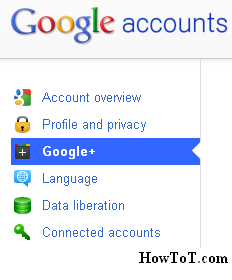
- Now click on ‘Add your phone number, (Mobile Number).
- Then select your country and click on ‘Send Verification code’.
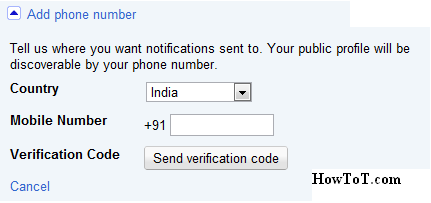
- You will receive that code instantly and then enter it on the proper block.
- You have successfully added your mobile no. in Google plus account
- If your account already integrated with a mobile no, then we will have ‘Edit phone number’ as shown below, by clicking on that we can edit our mobile number for Google plus notification.
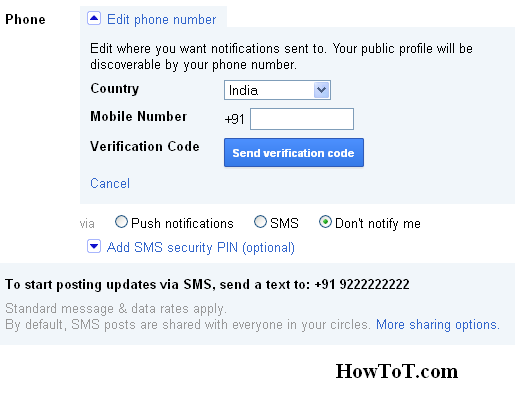 You are done……!
You are done……!

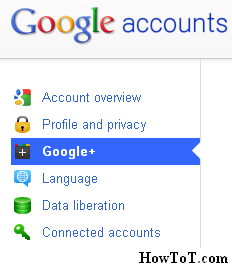
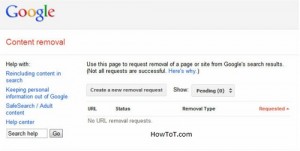

Immensely educational cheers, I do believe the future prospect might possibly want more reports.
Thanks! That’s what My spouse and i phone a terrific justification!