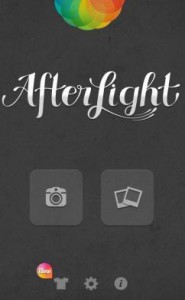You must be wondering whether this really true?Well it is.Now you can download this free app to connect to your Dropbox account and thereby get 1GB of extra space,all absolutely free.
I hope you do remember Mailbox.This was a free iOS app which was meant to bring about a sea-change to the way we e-mail.It had wonderful options like snooze and could postpone e-mails from being invisible in the inbox.To sum up,it was poised to be an amazing hit and no doubts,it did.Well a lot of users waited to gain access to this amazing service.This prompted Dropbox to decide that it wanted to acquire Mailbox-a normal decision in whichever way you look.
And see what we are offered with today;Now we have a iPad version of this very app with Dropbox integration within the app.So applying your brain,you can see that if you connect your Dropbox account to Mailbox account,what you gain is simply 1GB of free storage added to your Dropbox account.
The thing is that even if you do not wish to use Mailbox(which sadly works only with Gmail accounts for now),you can sign in along with establishing connection between the two above-mentioned apps and then you can delete Mailbox as well as go back to what you have been doing.
The first step to connect is to download and install Mailbox,go to the settings and select the Dropbox option.The select ‘Add Dropbox Account’.If you have the app already installed,the app will launch and ask you to log in to Dropbox. If this is not the case,you shall log in to Dropbox and then authorise the app in the old way itself.
The greatest boon for the user is the addition of 1 GB data space,which is never a small thing as data means everything in today’s world as you know already.